Previous:
This post is about implementing a binary tree in Java. You can visit Binary Trees for the concepts behind binary trees. We will implement inorder, preorder and postorder traversals and then finish this post by making a function to calculate the height of the tree.
The binary tree we will be using in this post is:
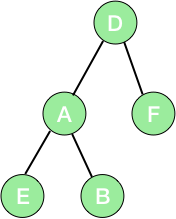
So, let’s make a node Java using class.
class Node{
private String data;
private Node left;
private Node right;
public Node(String element){
data = element;
left = null;
right = null;
}
public void setRightChild(Node n)
{
right = n;
}
public void setLeftChild(Node n){
left = n;
}
public Node getRightChild(){
return right;
}
public Node getLeftChild(){
return left;
}
public String getData(){
return data;
}
}
private String data – The data which we are going to store in this node is of string type.
private Node right – Our node also contains two other nodes i.e., its right child and its left child. ‘right’ is the right child of the current node.
private Node right – ‘left’ is the left child of the current node.
Now, we have a node and we need methods to set and get children and the data and a constructor.
public Node(String element) – It is the constructor of the ‘Node’ class. It is setting the data of the node to the string passed to it and making the left and right children null.
setRightChild(Node n) and Node getRightChild() – These are the methods to set the right child of a node and to return the right child of the node.
setLeftChild(Node n) and Node getLeftChild() – Similarly, methods to get and set the left child of a node.
getData() – Method to return the data of the node.
Traversals in a Binary Tree
Now, we have made our node. Thus, the next task is to make the tree described in the above picture and implement inorder, postorder and preorder traversals to it. So, let’s first make the tree in the main function.
class Tree{
public static void main(String[] args){
Node root = new Node("D");
/*
____
| D |
|____|
*/
root.setLeftChild(new Node("A")); //left child of root
/*
____
| D |
/|____|
____ /
| A |
|____|
*/
root.setRightChild(new Node("F")); //right child of root
/*
____
| D |
/|____|\
____ / _\___
| A | | F |
|____| |____|
*/
root.getLeftChild().setLeftChild(new Node("E")); // new node
/*
____
| D |
/|____|\
____ / _\___
| A | | F |
/|____| |____|
____/
| E |
|____|
*/
root.getLeftChild().setRightChild(new Node("B")); // new node
/*
____
| D |
/|____|\
____ / _\___
| A | | F |
/|____|\ |____|
____/ _\___
| E | | B |
|____| |_____|
*/
}
}
You can learn the concepts behind the traversals from the post Binary Trees.
Preorder Traversal
// method for preorder
public static void preorder(Node root){
if(root!=null){ // checking if the root is not null
System.out.print(" "+root.getData()+" "); // printing data at root
preorder(root.getLeftChild()); // visiting left child
preorder(root.getRightChild()); // visiting right child
}
}
In preorder traversal, we first visit the root and then the left subtree and lastly the right subtree. We are doing the same here.
System.out.print(" "+root.getData()+" ") – We are first visiting the root (of the main tree or subtree) or the current node then we will visit its left subtree and then the right subtree.
preorder(root.getLeftChild()) – Then we are visiting the left subtree.
preorder(root.getRightChild()) – And lastly the right subtree.
Postorder Traversal
public static void postorder(Node root){
if(root!=null){ // checking if the root is not null
postorder(root.getLeftChild()); // visiting left child
postorder(root.getRightChild()); // visiting right child
System.out.print(" "+root.getData()+" "); // printing data at root
}
}
In postorder traversal, we first visit the left subtree and then the right and lastly the node.
Inorder Traversal
public static void inorder(Node root){
if(root!=null){ // checking if the root is not null
inorder(root.getLeftChild()); // visiting left child
System.out.print(" "+root.getData()+" "); // printing data at root
inorder(root.getRightChild()); // visiting right child
}
}
We first visit the left subtree and then root and lastly the right subtree in inorder traversal.
Height of a Node or Binary Tree
Height of a node is 1+ height greater among the heights of the left subtree and the right subtree. Also, the height of a leaf node or a null node is 0. Thus, we will first write a method to identify a leaf node.
Function to Identify Leaves in Binary Tree
public static boolean isLeaf(Node a){
if(a.getRightChild()==null && a.getLeftChild()==null)
return true;
return false;
}
Checking for a leaf node is simple. If both the children of a node are null then it is a leaf node. We are checking the same with – if(a.getRightChild()==null && a.getLeftChild()==null).
Now, we are ready to write a function to get the height of any node of a tree.
// function to return maximum of two numbers
public static int getMax(int a, int b){
return (a>b) ? a : b;
}
//function to get the height of a tree or node
public static int getHeight(Node a){
if(a==null || isLeaf(a)) // height will be 0 if the node is leaf or null
return 0;
//height of a node will be 1+ greater among height of right subtree and height of left subtree
return(getMax(getHeight(a.getLeftChild()), getHeight(a.getRightChild())) + 1);
}
‘getMax’ is a function to determine the greater number of the two numbers passed to it.
‘getHeight’ is the function to calculate the height of the tree. We are first checking for a null node or leaf node with if(a==NULL || isLeaf(a)). In both cases, the height will be 0. Else, the height will be 1+maximum among the heights of left and the right subtrees – get_max(get_height(a->left_child), get_height(a->right_child)) + 1.
Let’s implement the above concepts and see the result.
class Node{
private String data;
private Node left;
private Node right;
public Node(String element){
data = element;
left = null;
right = null;
}
public void setRightChild(Node n)
{
right = n;
}
public void setLeftChild(Node n){
left = n;
}
public Node getRightChild(){
return right;
}
public Node getLeftChild(){
return left;
}
public String getData(){
return data;
}
}
// main class
class Tree{
// method for preorder
public static void preorder(Node root){
if(root!=null){ // checking if the root is not null
System.out.print(" "+root.getData()+" "); // printing data at root
preorder(root.getLeftChild()); // visiting left child
preorder(root.getRightChild()); // visiting right child
}
}
//method for postorder
public static void postorder(Node root){
if(root!=null){ // checking if the root is not null
postorder(root.getLeftChild()); // visiting left child
postorder(root.getRightChild()); // visiting right child
System.out.print(" "+root.getData()+" "); // printing data at root
}
}
//method for inorder
public static void inorder(Node root){
if(root!=null){ // checking if the root is not null
inorder(root.getLeftChild()); // visiting left child
System.out.print(" "+root.getData()+" "); // printing data at root
inorder(root.getRightChild()); // visiting right child
}
}
// method to check if a node is leaf or not
public static boolean isLeaf(Node a){
if(a.getRightChild()==null && a.getLeftChild()==null)
return true;
return false;
}
// function to return maximum of two numbers
public static int getMax(int a, int b){
return (a>b) ? a : b;
}
//function to get the height of a tree or node
public static int getHeight(Node a){
if(a==null || isLeaf(a)) // height will be 0 if the node is leaf or null
return 0;
//height of a node will be 1+ greater among height of right subtree and height of left subtree
return(getMax(getHeight(a.getLeftChild()), getHeight(a.getRightChild())) + 1);
}
public static void main(String[] args){
Node root = new Node("D");
/*
____
| D |
|____|
*/
root.setLeftChild(new Node("A")); //left child of root
/*
____
| D |
/|____|
____ /
| A |
|____|
*/
root.setRightChild(new Node("F")); //right child of root
/*
____
| D |
/|____|\
____ / _\___
| A | | F |
|____| |____|
*/
root.getLeftChild().setLeftChild(new Node("E")); // new node
/*
____
| D |
/|____|\
____ / _\___
| A | | F |
/|____| |____|
____/
| E |
|____|
*/
root.getLeftChild().setRightChild(new Node("B")); // new node
/*
____
| D |
/|____|\
____ / _\___
| A | | F |
/|____|\ |____|
____/ _\___
| E | | B |
|____| |_____|
*/
preorder(root);
System.out.println("");
postorder(root);
System.out.println("");
inorder(root);
System.out.println("");
System.out.println(getHeight(root));
}
}
Output:
D A E B F
E B A F D
E A B D F
2







