A binary tree is a tree in which every node has at most two children.

As you can see in the picture given above, a node can have less than 2 children but not more than that.
We can also classify a binary tree into different categories. Let's have a look at them:
Full Binary Tree → A binary tree in which every node has 2 children except the leaves is known as a full binary tree.

Complete Binary Tree → A binary tree which is completely filled with a possible exception at the bottom level i.e., the last level may not be completely filled and the bottom level is filled from left to right.

Let's look at this picture to understand the difference between a full and a complete binary tree.

A complete binary tree also holds some important properties. So, let's look at them.
- The parent of node i is $\left\lfloor\frac{i}{2}\right\rfloor$. For example, the parent of node 4 is 2 and the parent of node 5 is also 2.
- The left child of node i is $2i$.
- The right child of node i is $2i+1$

Perfect Binary Tree → In a perfect binary tree, each leaf is at the same level and all the interior nodes have two children.

Thus, a perfect binary tree will have the maximum number of nodes for all alternative binary trees of the same height and it will be $2^{h+1}-1$ which we are going to prove next.
Maximum Number of Nodes in a Binary Tree
We know that the maximum number of nodes will be in a perfect binary tree. So, let's assume that the height of a perfect binary tree is $h$.
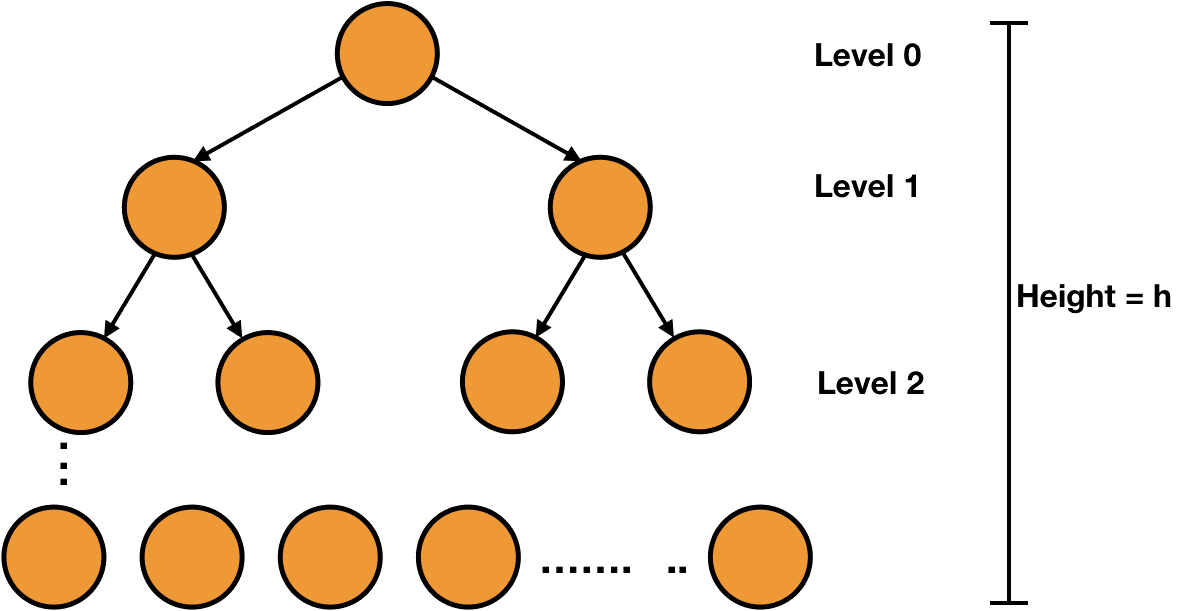
Number of nodes at level 0 = $2^{0} = 1$
Number of nodes at level 1 = $2^{1} = 2$
Similarly, the number of nodes at level h = $2^{h}$
Thus, the total number of nodes in the tree = $2^{0} + 2^{1} + ... + 2^{h}$
The above sequence is a G.P. with common ratio 2 and first term 1 and total number of terms are h+1. So, the value of the summation will be $\frac{2^{h+1}-1}{2-1} = 2^{h+1}-1$.
Thus, the total number of nodes in a perfect binary tree = $2^{h+1}-1$.
Height of a Perfect Binary Tree
We know that the number of nodes (n) for height (h) of a perfect binary tree = $2^{h+1}-1$.
$=> n = 2*2^{h}-1$
$or, 2^{h} = \frac{n+1}{2}$
$h = \lg{\frac{n+1}{2}}$
Thus, the height of a perfect binary tree with n nodes = $\lg{\frac{n+1}{2}}$.
We know that the number of nodes at level i in a perfect binary tree = $2^{i}$. Thus, the number of leaves (nodes at level h) = $2^{h}$.
Thus, the total number of non-leaf nodes = $2^{h+1}-1-2^{h} = 2^{h}-1$ i.e., number of leaf nodes - 1.
Thus, the maximum number of nodes will be in a perfect binary tree and the minimum number of nodes will be in a tree in which nodes are linked just like a linked list.

Array Representation of Binary Tree
In the previous chapter, we have already seen to make a node of a tree. We can easily use those nodes to make a linked representation of a binary tree. For now, let's discuss the array representation of a binary tree.
We start by numbering the nodes of the tree from 1 to n(number of nodes).

As you can see, we have numbered from top to bottom and left to right for the same level. Now, these numbers represent the indices of an array (starting from 1) as shown in the picture given below.

We can also get the parent, the right child and the left child using the properties of a complete binary tree we have discussed above i.e., for a node i, the parent is $\left\lfloor\frac{i}{2}\right\rfloor$, the left child is $2i$ and the right child is $2i+1$.

So, we represented a complete binary tree using an array and saw how to get the parent and children of any node. Let's discuss about doing the same for an incomplete binary tree.
Array Representation of Incomplete Binary Tree
To represent an incomplete binary tree with an array, we first assume that all the nodes are present to make it a complete binary tree and then number the nodes as shown in the picture given below.

Now according to these numbering, we fill up the array.

Coding a Binary Tree
For the linked representation, we can easily access the parent, right child and the left child with T.parent, T.right and T.left respectively.
So, we will first write explain the codes for the array representation and then write the full codes in C, Java and Python for both array and linked representation.
Let's start by writing the code to get the right child of a node. We will pass the index and the tree to the function - RIGHT_CHILD(index).
After this, we will check if there is a node at the index or not (if (T[index] != null)) and also if the index of the right child ($2*index + 1$) lies in the size of the tree or not i.e., if (T[index] != null and (2*index + 1) <= T.size).
If the above condition is true, we will return the index of the right child i.e., return (2*index + 1).
RIGHT_CHILD(index)
if (T[index] != null and (2*index + 1) <= T.size)
return (2*index + 1)
else
return null
Similarly, we can get the left child.
LEFT_CHILD(index)
if (T[index] != null and (2*index) <= T.size)
return (2*index)
else
return null
Similarly, we can also write the code to get the parent.
PARENT(index)
if (T[index] != null and (floor(index/2)) =! null)
return floor(index/2)
else
return null
Code Using Array
- C
- Python
- Java
#include <stdio.h>
/*
D
/ \
/ \
/ \
A F
/ \ / \
/ \ / \
E B R T
/ \ / / \
G Q V J L
*/
// variable to store maximum number of nodes
int complete_node = 15;
// array to store the tree
char tree[] = {'\0', 'D', 'A', 'F', 'E', 'B', 'R', 'T', 'G', 'Q', '\0', '\0', 'V', '\0', 'J', 'L'};
int get_right_child(int index)
{
// node is not null
// and the result must lie within the number of nodes for a complete binary tree
if(tree[index]!='\0' && ((2*index)+1)<=complete_node)
return (2*index)+1;
// right child doesn't exist
return -1;
}
int get_left_child(int index)
{
// node is not null
// and the result must lie within the number of nodes for a complete binary tree
if(tree[index]!='\0' && (2*index)<=complete_node)
return 2*index;
// left child doesn't exist
return -1;
}
int get_parent(int index)
{
if(tree[index]!='\0' && index/2!='\0')
return index/2;
else
return -1;
}
Code Using Linked Representation
- C
- Python
- Java
#include <stdio.h>
#include <stdlib.h>
typedef struct tree_node {
char data;
struct tree_node *right;
struct tree_node *left;
struct tree_node *parent;
}tree_node;
tree_node* new_tree_node(char data) {
tree_node *n = malloc(sizeof(tree_node));
n->data = data;
n->right = NULL;
n->left = NULL;
n->parent = NULL;
return n;
}
typedef struct tree {
tree_node *root;
}tree;
tree* new_tree(tree_node *n) {
tree *t = malloc(sizeof(tree));
t->root = n;
return t;
}
int main() {
/*
D
/ \
/ \
/ \
A F
/ \ / \
/ \ / \
E B R T
/ \ / / \
G Q V J L
*/
tree_node *d, *a, *f, *e, *b, *r, *t1, *g, *q, *v, *j, *l;
d = new_tree_node('D');
a = new_tree_node('A');
f = new_tree_node('F');
e = new_tree_node('E');
b = new_tree_node('B');
r = new_tree_node('R');
t1 = new_tree_node('T');
g = new_tree_node('G');
q = new_tree_node('Q');
v = new_tree_node('V');
j = new_tree_node('J');
l = new_tree_node('L');
tree *t = new_tree(d);
t->root->right = f;
t->root->left = a;
/*
D
/ \
/ \
/ \
A F
*/
a->right = b;
a->left = e;
f->right = t1;
f->left = r;
e->right = q;
e->left = g;
r->left = v;
t1->right = l;
t1->left = j;
return 0;
}
Binary Tree Traversal
We are ready with a binary tree. Our next task would be to visit each node of it i.e., to traverse over the entire tree. In a linear data structure like linked list, it was a simple task, we just had to visit the next pointer of the node. But since a tree is a non-linear data structure, we follow different approaches. Generally, there are three types of traversals:
- Preorder Traversal
- Postorder Traversal
- Inorder Traversal
Basically, each of these traversals gives us a sequence in which we should visit the nodes. For example, in preorder traversal we first visit the root, then the left subtree and then the right subtree. Each traversal is useful in solving some specific problems. So, we choose the method of traversal accroding to the need of the problem we are going to solve. Let's discuss each of them one by one.
Preorder Traversal
In preorder traversal, we first visit the root of a tree, then its left subtree and after visiting the left subtree, the right subtree.
PREORDER(n)
if(n != null)
print(n.data) // visiting root
PREORDER(n.left) // visiting left subtree
PREORDER(n.right) // visiting right subtree
So, we are first checking if the node is null or not - if(n != null).
After this, we are visiting the root i.e., printing its data - print(n.data).
Then we are visiting the left subtree - PREORDER(n.left).
At last, we are visiting the right subtree - PREORDER(n.right).
So, we will first visit the root as shown in the picture given below.

Then, we will visit the left subtree.

In this left subtree, again we will visit its root and then its left subtree.

At last, we will visit the right subtree.


Postorder Traversal
In postorder traversal, we first visit the left subtree, then the right subtree and at last, the root.
POSTORDER(n)
if(n != null)
PREORDER(n.left) // visiting left subtree
PREORDER(n.right) // visiting right subtree
print(n.data) // visiting root
We will first visit the left subtree.

When there is no left subtree, we will visit the right subtree.

Since the right subtree is null, we will visit the root.

Similarly, we will visit every other node.

Inorder Traversal
In inorder traversal, we first visit the left subtree, then the root and lastly, the right subtree.
INORDER(n)
if(n != null)
INORDER(n.left)
print(n.data)
INORDER(n.right)

We can also see the inorder traversal as projection of the tree on an array as shown in the picture given below.

Code Using Array
- C
- Python
- Java
#include <stdio.h>
/*
D
/ \
/ \
/ \
A F
/ \ / \
/ \ / \
E B R T
/ \ / / \
G Q V J L
*/
// variable to store maximum number of nodes
int complete_node = 15;
// array to store the tree
char tree[] = {'\0', 'D', 'A', 'F', 'E', 'B', 'R', 'T', 'G', 'Q', '\0', '\0', 'V', '\0', 'J', 'L'};
int get_right_child(int index)
{
// node is not null
// and the result must lie within the number of nodes for a complete binary tree
if(tree[index]!='\0' && ((2*index)+1)<=complete_node)
return (2*index)+1;
// right child doesn't exist
return -1;
}
int get_left_child(int index)
{
// node is not null
// and the result must lie within the number of nodes for a complete binary tree
if(tree[index]!='\0' && (2*index)<=complete_node)
return 2*index;
// left child doesn't exist
return -1;
}
int get_parent(int index)
{
if(tree[index]!='\0' && index/2!='\0')
return index/2;
else
return -1;
}
void preorder(int index)
{
// checking for valid index and null node
if(index>0 && tree[index]!='\0')
{
printf(" %c ",tree[index]); // visiting root
preorder(get_left_child(index)); //visiting left subtree
preorder(get_right_child(index)); //visiting right subtree
}
}
void postorder(int index)
{
// checking for valid index and null node
if(index>0 && tree[index]!='\0')
{
postorder(get_left_child(index)); //visiting left subtree
postorder(get_right_child(index)); //visiting right subtree
printf(" %c ",tree[index]); //visiting root
}
}
void inorder(int index)
{
// checking for valid index and null node
if(index>0 && tree[index]!='\0')
{
inorder(get_left_child(index)); //visiting left subtree
printf(" %c ",tree[index]); //visiting root
inorder(get_right_child(index)); // visiting right subtree
}
}
int main()
{
printf("Preorder:\n");
preorder(1);
printf("\nPostorder:\n");
postorder(1);
printf("\nInorder:\n");
inorder(1);
printf("\n");
return 0;
}
Code Using Linked List
- C
- Python
- Java
#include <stdio.h>
#include <stdlib.h>
typedef struct tree_node {
char data;
struct tree_node *right;
struct tree_node *left;
struct tree_node *parent;
}tree_node;
tree_node* new_tree_node(char data) {
tree_node *n = malloc(sizeof(tree_node));
n->data = data;
n->right = NULL;
n->left = NULL;
n->parent = NULL;
return n;
}
typedef struct tree {
tree_node *root;
}tree;
tree* new_tree(tree_node *n) {
tree *t = malloc(sizeof(tree));
t->root = n;
return t;
}
void preorder(tree_node *n) {
if(n != NULL) {
printf(" %c ",n->data);
preorder(n->left);
preorder(n->right);
}
}
void postorder(tree_node *n) {
if(n != NULL) {
postorder(n->left);
postorder(n->right);
printf(" %c ",n->data);
}
}
void inorder(tree_node *n) {
if(n != NULL) {
inorder(n->left);
printf(" %c ",n->data);
inorder(n->right);
}
}
int main() {
/*
D
/ \
/ \
/ \
A F
/ \ / \
/ \ / \
E B R T
/ \ / / \
G Q V J L
*/
tree_node *d, *a, *f, *e, *b, *r, *t1, *g, *q, *v, *j, *l;
d = new_tree_node('D');
a = new_tree_node('A');
f = new_tree_node('F');
e = new_tree_node('E');
b = new_tree_node('B');
r = new_tree_node('R');
t1 = new_tree_node('T');
g = new_tree_node('G');
q = new_tree_node('Q');
v = new_tree_node('V');
j = new_tree_node('J');
l = new_tree_node('L');
tree *t = new_tree(d);
t->root->right = f;
t->root->left = a;
/*
D
/ \
/ \
/ \
A F
*/
a->right = b;
a->left = e;
f->right = t1;
f->left = r;
e->right = q;
e->left = g;
r->left = v;
t1->right = l;
t1->left = j;
printf("Preorder:\n");
preorder(t->root);
printf("\nPostorder:\n");
postorder(t->root);
printf("\nInorder:\n");
inorder(t->root);
printf("\n");
return 0;
}
So, you have learned a lot about binary trees in this chapter. We will always try to include more information in separate articles. You can check further readings or download the BlogsDope app to stay tuned.





